如何提高會議安全性,禁止非公司帳號加入會議
How to block none corporate account join meeting
1.請到 https://mediatek-global.webex.com 網站上建立會議,建立會議時請選擇SecurityàUnlocked meetings,可選擇如下圖紅框的其中一個選項以提高安全性
Please login to https://mediatek-global.webex.com and create meeting on the web site. Choose SecurityàUnlocked as below red frame on the picture.
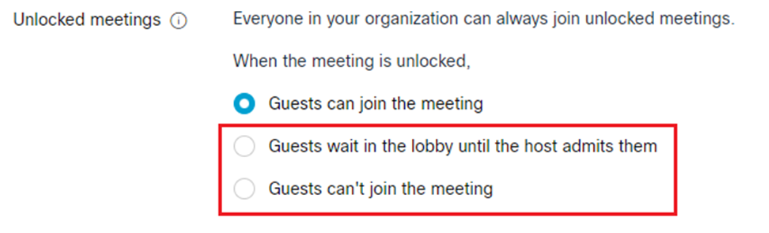
2.另外選擇好後,也可點選最下方的Save as template,之後在outlook建立會議時可直接選擇個人建立的template
You can also click ‘Save as template’ after security option ready. Then you can choose the template when create meeting.
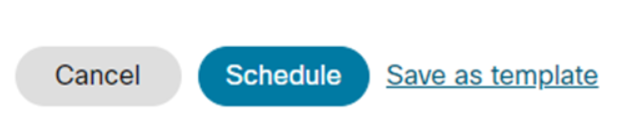
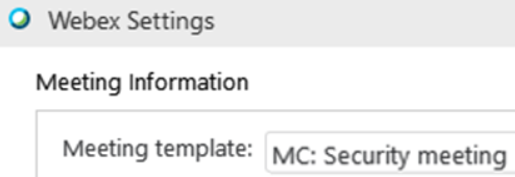
3.已預約的會議,可使用Lock meeting功能控管與會者,Lock後需host同意才能進入會議
You can use ‘Lock meeting’ function to enhance meeting security. All attendees need get host approve then can join meeting.
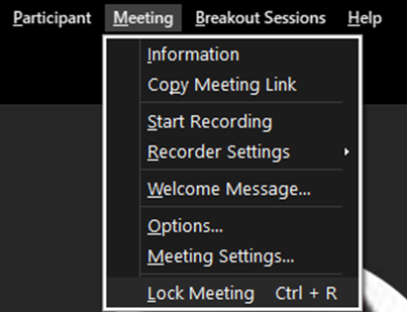
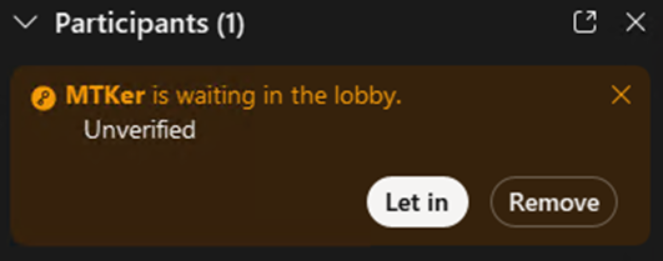
End.