Webex會議中可透過應用程式Slido,跟與會者進行互動及意見調查。
You can create a survey by Slido during your webex meeting.
Slido開啟方式如下:
How to use Slido:
1.點選【應用程式】
click 【Apps】
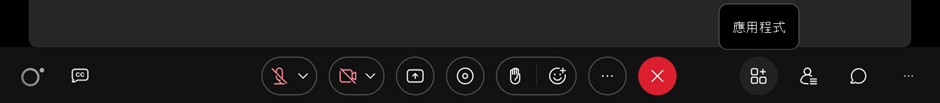
2.在應用程式列表中找到【Slido】
Find out 【Slido】in the Apps list and click.
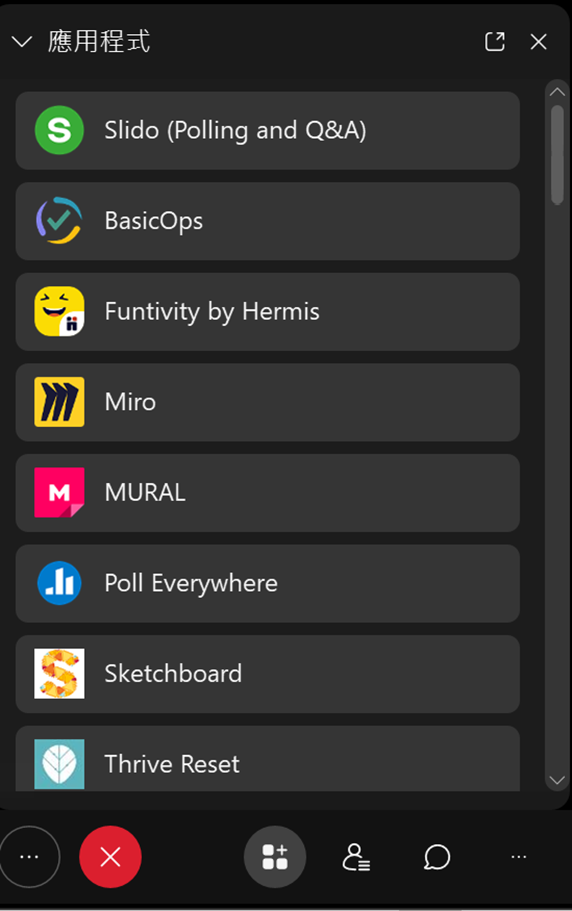
3.從Slido中建立問答
Building your own survey by Slido
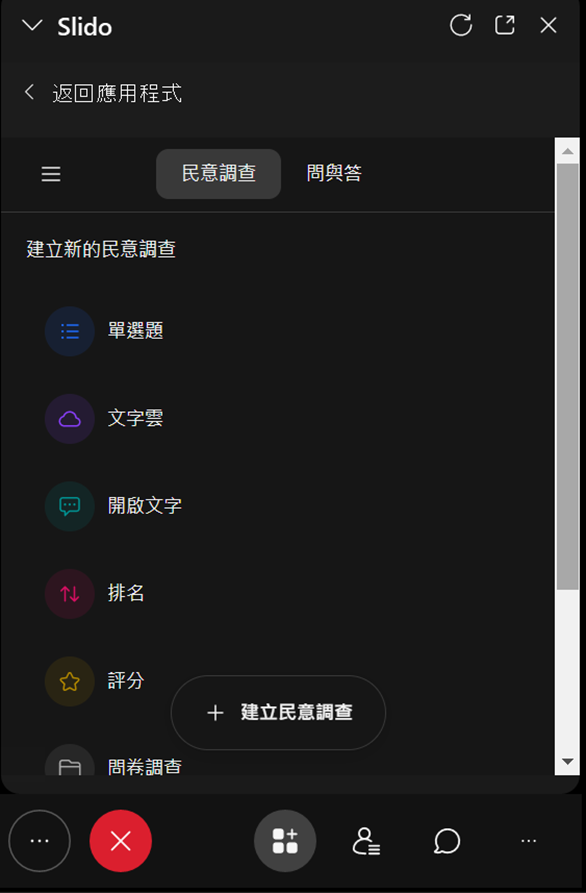
Slido詳細使用教學可參考:https://www.youtube.com/watch?v=ErGmX9LSWbQ
How to Use Slido Integrated in Webex | TUTORIAL:https://www.youtube.com/watch?v=ErGmX9LSWbQ
End.