Webex會議新增沉浸式共享功能,可讓您的報告及共享畫面更加生動!
開啟沉浸式共享步驟如下:
How to enable immersive sharing in Webex
1.先開啟共用內容
During a meeting, select 【Share in call】in the right bottom corner.

2.勾選【在簡報前方顯示我】,再點選共用。
Check 【show me in front of presentation】in the right top corner, then click 【share】
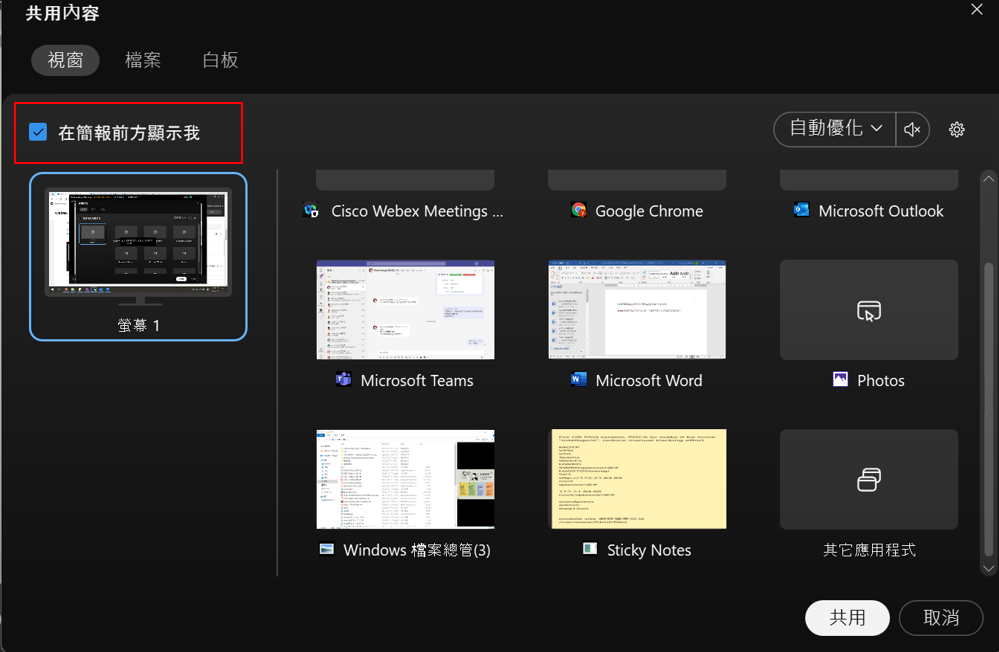
3.您的共用內容即可與視訊融合,讓簡報更為活潑!
Your video cam image will immerse with the content you share , make your presentation more vivid.
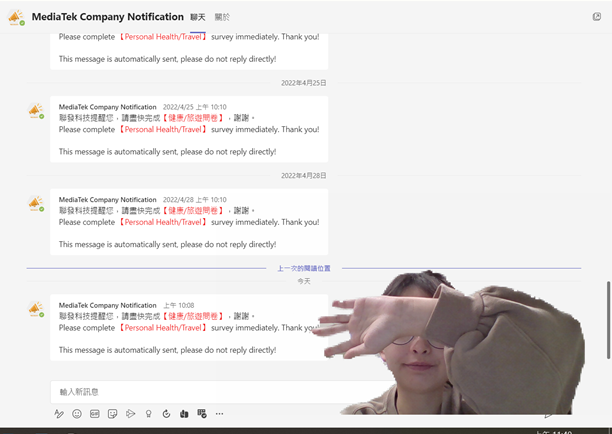
End.