進入會議設置為靜音方式如下:
You can set to mute by following ways.
- 進入會議前先自行設置靜音
Mute before enter the meeting
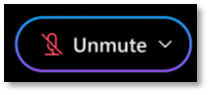
- 會議(共同)主持人可靜音全體/特定會議參與者
The meeting (co-)host can mute all or specific participants.- 大型會議時,如果主持人希望將參與者預設靜音加入會議,可從工具列->參加者選單設定->進入時靜音功能。(Toolbar → Participant →Mute on Entry)
The host can mute the participants by entry, Toolbar → Participant → Mute on Entry - 會議主持人也可以在會議中,靜音全體或特定同仁。
The conference host can also mute all or specific participants.
- 大型會議時,如果主持人希望將參與者預設靜音加入會議,可從工具列->參加者選單設定->進入時靜音功能。(Toolbar → Participant →Mute on Entry)
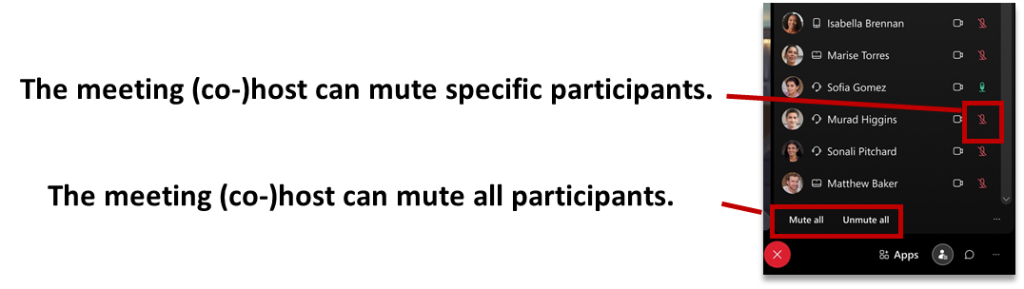
- 解除禁音
會議中若無法發言,請先確認是否已解除靜音。
若主持人已設定靜音,使用402+Meeting ID參加會議的視訊設備或話機,需按*6,即可解除靜音Unmute
If you are unable to speak during the meeting, please confirm whether you have enabled unmute.
When the host has set the mute, the participants who use video conference device or extension and dial with 402+Meeting ID to join meeting, need to press *6 to unmute.
End.