1. Click the GlobalProtect icon in the notification bar at bottom right corner of your laptop screen.
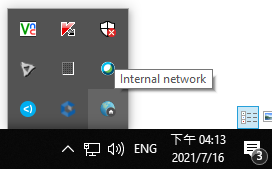
2. Click the “3 horizontal lines” button.
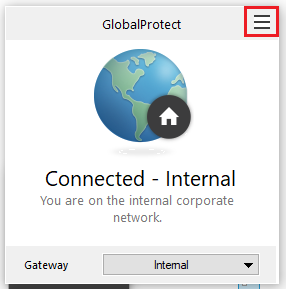
3. Click “Settings”
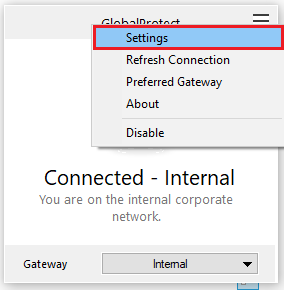
4. Go to “Troubleshooting” , click “Collect Logs”
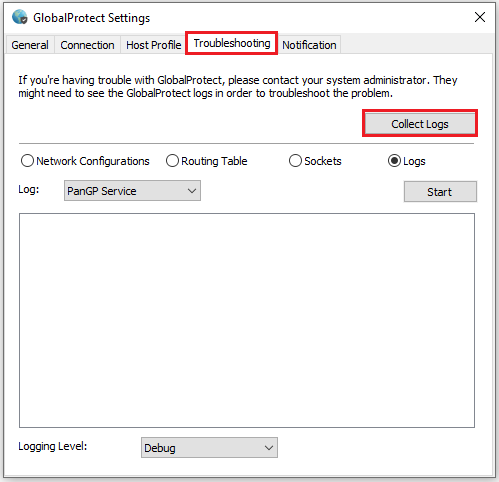
5. After finish collection , click “Open Folder”
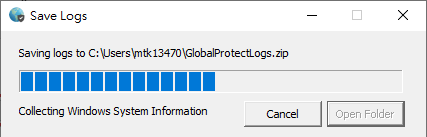
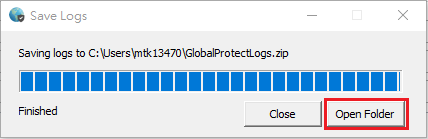
6. Mail “GlobalProtectLogs” to local network team IT.
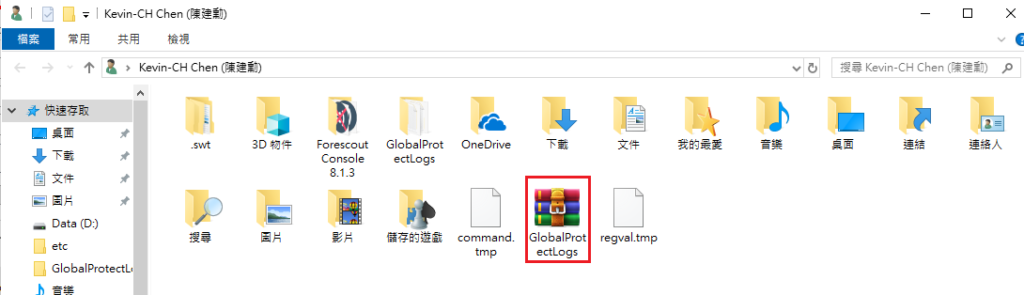
End.