Apply for App
- Need to apply eWrokflow, but please install Teams App in MTK/personal mobile first.
Install App in MTK/Personal Mobile, and MTK PC/NB.
- Add WorkList to Mobile Teams App
- Click “Others”
- If you don’t see “Add app” icon, you may logout/login Team and try it again.
- Click “Add”
- Click “Worklist” and start to use
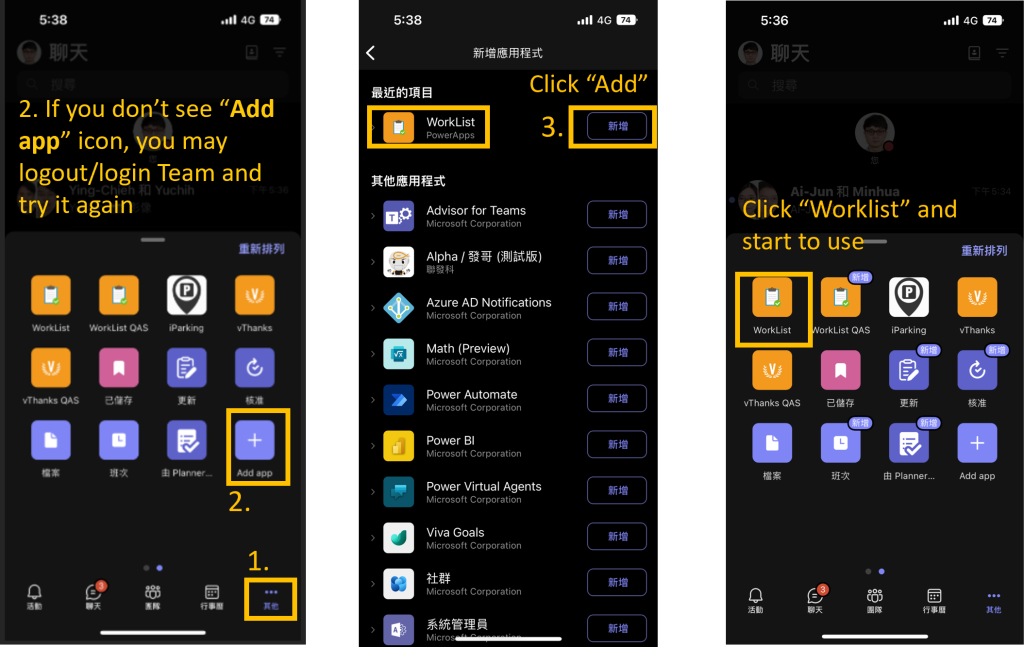
- Add WorkList to Desktop Teams
- Click “Apps”
- Click “Click all”
- Find “Worklist” and add to Teams
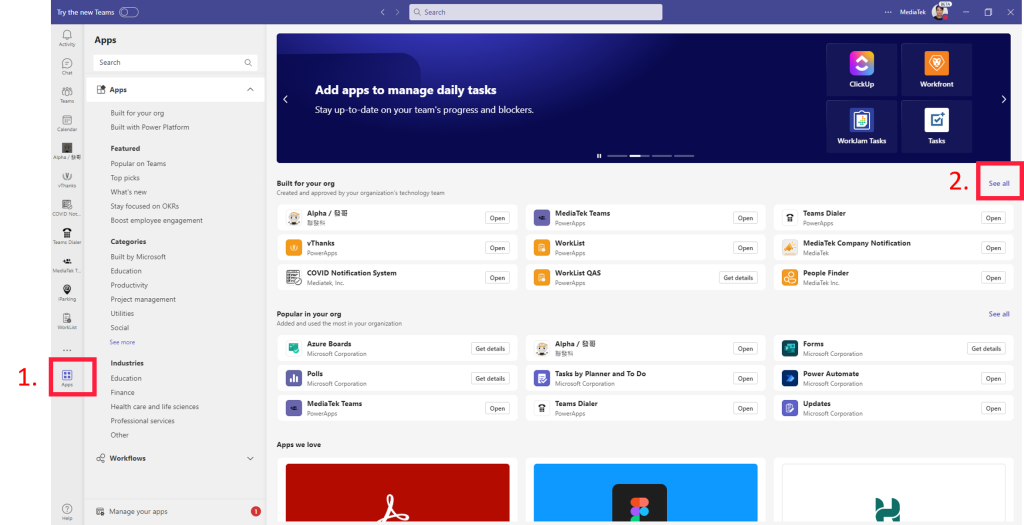
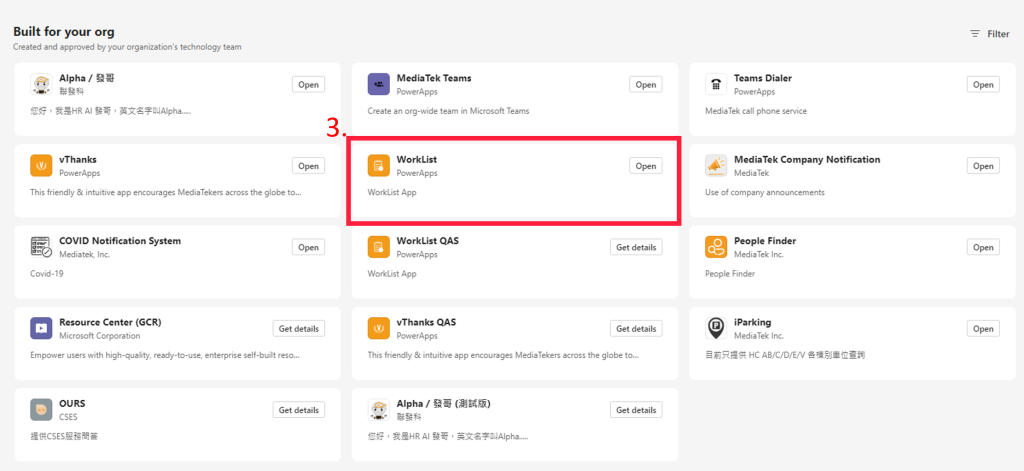
End.