1. Download f5wininfo.exe to user PC and launch it.
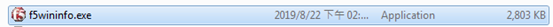
2. Select Tools from the menu bar and select Remove Components. A pop-up window appears to confirm the removal.
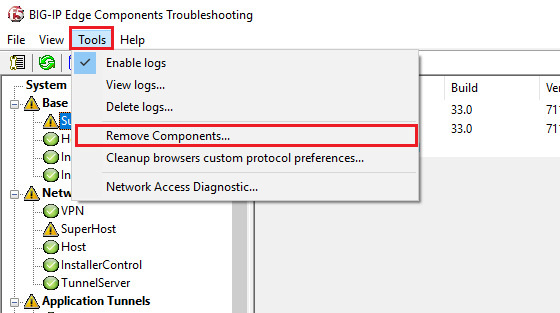
3. “Delete user settings” only , then select “Yes”.
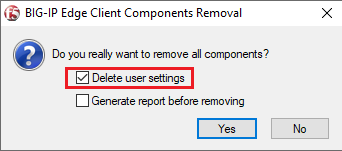
End.
1. Download f5wininfo.exe to user PC and launch it.
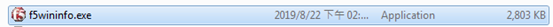
2. Select Tools from the menu bar and select Remove Components. A pop-up window appears to confirm the removal.
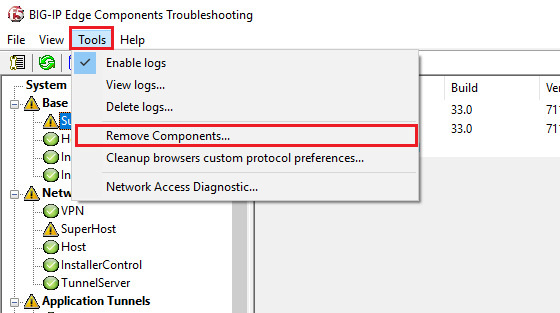
3. “Delete user settings” only , then select “Yes”.
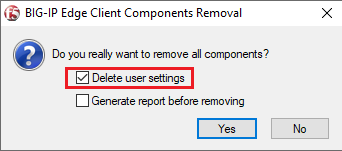
End.