2.1 Can I save my individual VDI profile and preferences from one session to the next?
No, individual profiles cannot be stored at this time. Due to space limitations and security concerns, virtual desktops are discarded after each VDI virtual session ends.
2.2 How and where do I save my work in VDI?
To ensure your work is retained after you log off the virtual machine, please save your work to the U: drive rather than the virtual desktop itself (the C: drive). Also, please save frequently—at least every 25 minutes or so—because your session will time out or log you off automatically after 2 hours of inactivity. Make sure you save your work frequently to avoid losing it!
Double click MappingHomeDrive icon from desktop to enable your U: drive. Go to HQ_Public and find your U: drive.
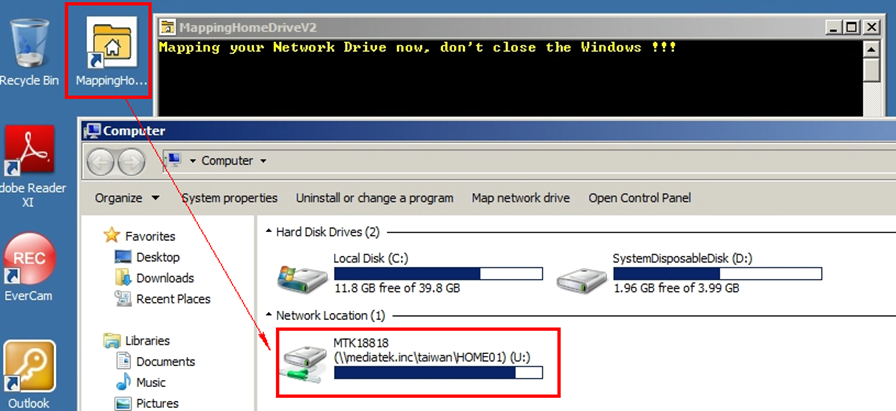
2.3 How do I print from VDI?
In general, printing to a local printer from the VDI is unsupported. Because of the vast number of printers in the market, it is not feasible for the VDI to work with every type of printer.
2.4 I lost my work when I logged off the VDI. What happened?
Anything you save on the VDI virtual machine during your session will be lost when you log off, so you should always be sure to save your work to U: drive before you log off.
End.