Apply for App
- Need apply, but please install Teams App in MTK/personal mobile first.
Install App in MTK/Personal Mobile, and MTK PC/NB.
- Add People Finder to Mobile Teams App
- Click “Others”
- Click “Add app”
- Click “Add”, if you don’t see “Add app” icon, you may logout/login Team and try it again.
- Click “People Finder” and start to use.
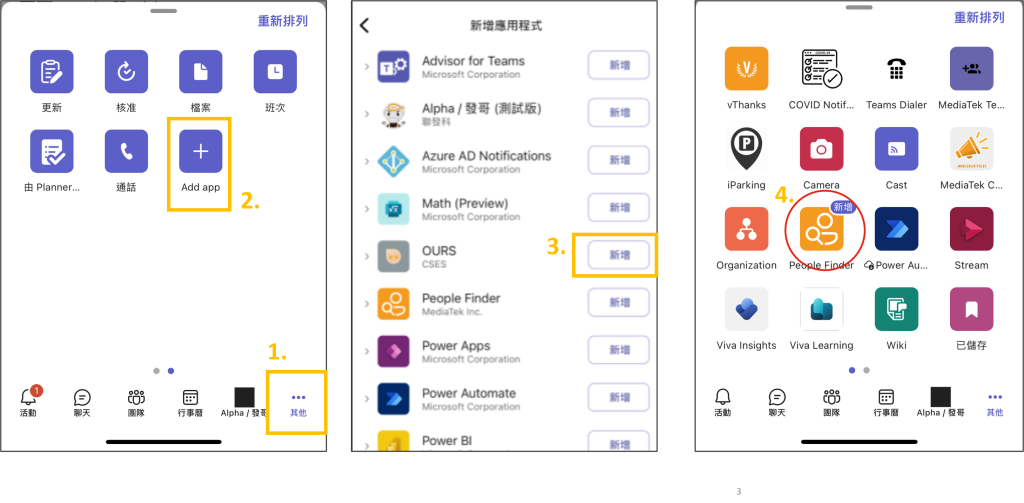
- Add People Finder to Desktop Teams
- Click “Apps”
- Click “Click all”
- Find “People Finder” and add to Teams
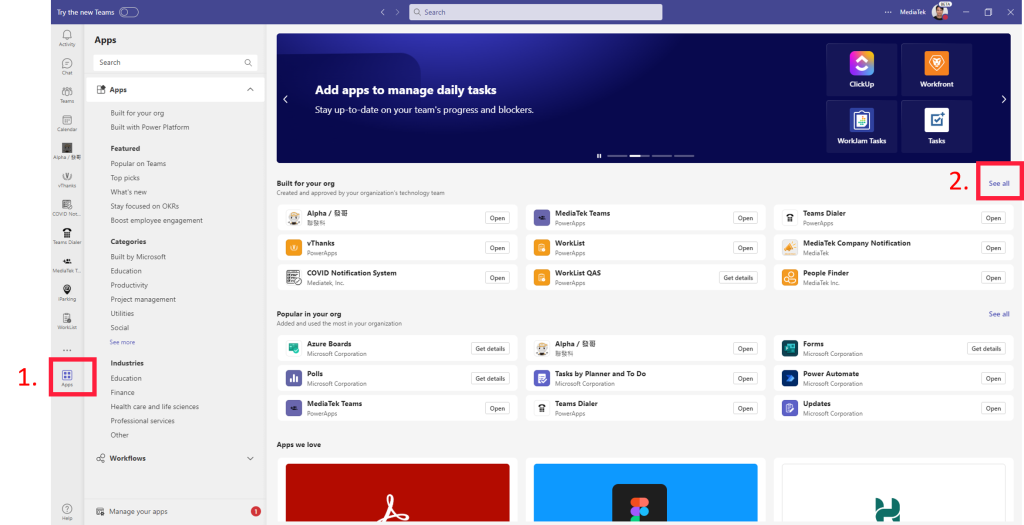
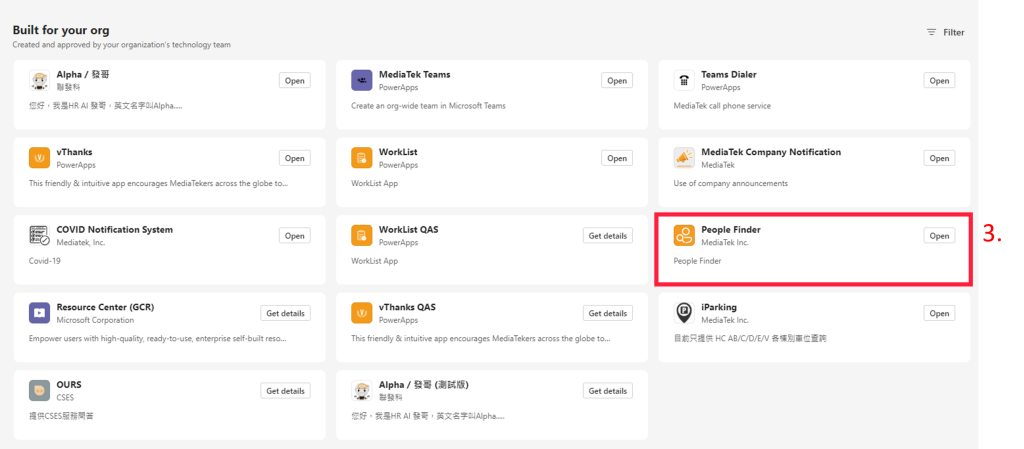
End.