UI界面更新會失敗:
因套用公司的更新設定,所以使用UI介面上的”檢查更新”按鈕更新時,會出現失敗的訊息,此為正常的狀況。
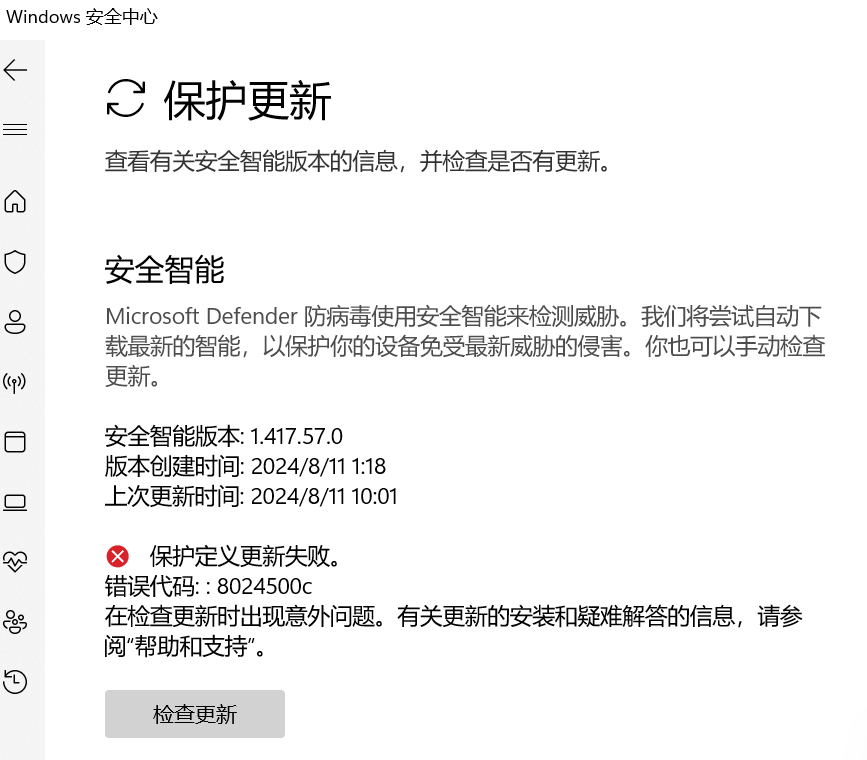
如需要手動更新病毒檔請使用下列方式:
1.使用 Powershell指令更新:
1. Open command prompt as administrator and change directory to C:\Program Files\Windows Defender
2. Run “MpCmdRun.exe -removedefinitions -dynamicsignatures” (非必要但建議執行)
3. Run “MpCmdRun.exe -SignatureUpdate”
2.手動下載病毒定義檔進行更新:
微軟官方下載網頁 https://www.microsoft.com/en-us/wdsi/defenderupdates