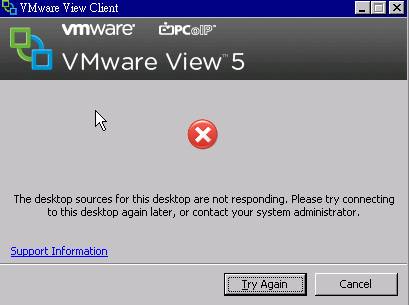- Make sure you are connecting with the latest VDI client and connection server name.
- You may need to (re)download and (re)install the latest VMWare View client for your operating system, and you may need to uninstall the old client version first because if you do not, you may have trouble accessing your local drives while logged into the VDI.
- Your connection server name should be set correctly
Site Connection server HQ oaview.mediatek.com China Telecom-MBJ oaviewbjct.mediatek.com China Unicom-MBJ oaviewbjcu.mediatek.com China Telecom-MSZ oaviewszct.mediatek.com China Unicom-MSZ oaviewszcu.mediatek.com Singapore oaviewsg.mediatek.com Woburn oaviewma.mediatek.com Kent oaviewuk.mediatek.com San Jose oaviewca.mediatek.com - If you are receiving an error message that says “Unknown user name or bad password”
- Be sure your user name and password are correct.
- Be sure you are selecting Correct Domain when you logging in.
- If this fails, please contact IT Global Service Desk, call #36500 from your local site to reset password.
- If you are receiving an error message that says “Connect desktop failed” or “The display protocol for this desktop is currently busy processing a request. Please contact your system administrator, “
- Please close VDI and restart the VMware View client. When you re-log onto the VDI, try switching your display protocol to RDP.
- If you are receiving an error message that says “You are not authorized to use this”
- Your Mobile application is expired or not effective yet
- Please contact the IT Global Service Desk to issue IT request.
- If you are receiving an error message that says “The desktop source for this desktop are not responding, Please try connecting to this desktop again later, or contact your system administrator.”
- Check that your session has not timed out.
- The session timeout length is 2hours, so make sure you save your work frequently.
- Check that you aren’t trying to access the VDI during a downtime. Advance notice will be provided before planned downtimes for maintenance. You may need to check Bulletin Board System in case of an unplanned downtime. Or, just wait and try again later.
Posted in: Troubleshooting VDI Problems