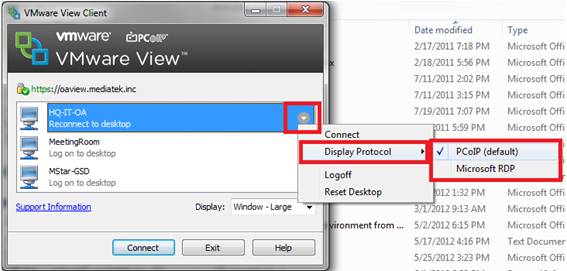- In the connection window when you are first connecting to the VDI, click on the white, downward-facing, triangular arrow to the right of Mxx_Public.
- In the dropdown, select “Display Protocol.”
- Select Microsoft RDP or PCoIP. Ensure RDP is selected if you can’t access VDI via PCoIP.
- Select Connect.
Your connection setting display protocol will remain whatever you chose in the future unless you change it. (See also what is the difference between RDP and PCoIP?.)
Posted in: Troubleshooting VDI Problems